Wi-Fi Signal Test
Supplies, instructions, resources, and worksheets are below!
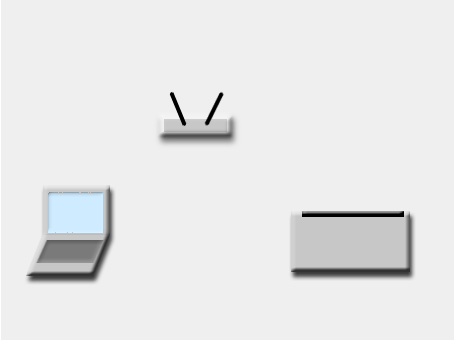
Wi-Fi Network
Project Description
Wi-Fi is the standard wireless local area network (WLAN) technology for connecting computers and many other electronic devices to each other and to the Internet. Wi-Fi is the wireless version of a wired Ethernet network, and it is commonly deployed alongside it. Every laptop, tablet and smartphone comes with Wi-Fi, as well as most security cameras and entertainment devices. Printers and scanners may also support Wi-Fi, and home appliances increasingly use it for control and notifications. All these devices connected to the same Wi-Fi network and other variables such as, Wi-Fi router location, materials and objects in the way, or other hardware and applications running in the background.
Certain materials can block your Wi-Fi signal. In this activity, you will test which materials cause the biggest drop in signal strength from a wireless router.
Activity Time
1-5 days
Supplies Needed
Wi-Fi router
Wi-Fi enabled device (smart phone, tablet, laptop or desktop)
Wi-Fi strength analyzer software or Web-Based Speed Test
– Blocking materials to test:
– Aluminum foil
– Steel baking pans
– Glass baking pans
– Cardboard
– Plastic
– Large pillow
– large clay pot
– Large container filled with water
– Human body
Investigative Worksheet
NOTE: Parents help necessary when dealing with WATER near Wi-Fi router or other device equipment.
Learning Objectives
Understand general Wi-Fi principles, plans, and speeds
Improve predictability
Learn which materials block a Wi-Fi signal
Using tables and notes
Understand a wireless hotspot
Vocabulary Terms to Understand
Look up each word and write their definition on paper.
WLAN (Wireless Local Area Network)
Wireless router
Radio waves
Frequency
Hertz (Hz)
Gigahertz (Gz)
Electromagnetic radiation
Electromagnetic spectrum
Transmission
Absorption
Reflection
Diffusion
Example Instructional Video
Extra
How Does Wi-Fi Penetrate Walls?
Instructions
1. Print and complete the Investigative Worksheet.
2. Use each material one at a time, and place the material over or block the Wi-Fi router.
3. Use the Web-Based Speed Test application and test the speed of your connection and record the findings by creating a Table/Chart on the Investigative Worksheet.
4. Test each material separately. You can also test different devices in different locations.
5. Extra bonus: Video record your process and results.
Questions
Which materials block Wi-Fi signals the most?
Does your Internet speed match your wireless data plan?
What can you do to boost your Wi-Fi signal?
More Resources
Wikipedia: Wi-Fi
How Does Wi-Fi Work?
How Wi-Fi Works
Extend Your Wi-Fi Range with a Parabolic Reflector
How to tether with iPhone (Internet Hot Spot)
How to tether with Android phone
